Sometimes when you migrate a vm, or restore it, the MAC may change.
Certain software requires a specific MAC for licensing, otherwise you have to contact the vendor again if your restore didn’t bring the mac back.
Another senario: you did a p2v and you want your mac address kept
Well now you can worry less.
Example:
Convert2 is a clone of convert1.
Convert1 failed.
Now convert2 will take over convert1's role
Here is convert1's MAC
We need this MAC in convert 2
This is convert2's current MAC.
Under MAC address click manual.
Now Im going to give it the mac of convert1
If you look at ipconfig you can see that the mac address we entered works.
Lets give it a physical mac:
Physical MAC addresses work too!
note I tried e1000 not vmxnet3








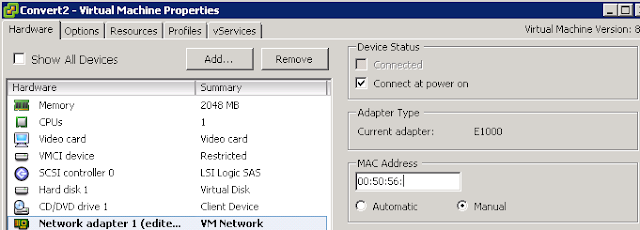









0 comments:
Post a Comment