- Monitors virtual machines to detect operating system and hardware failures.
- Restarts virtual machines on other physical servers in the resource pool without manual intervention when server failure is detected.
- Protects applications from operating system failures by automatically restarting virtual machines when an operating system failure is detected.
Setting up a cluster is actually easy.
Right click your Datacenter and select New Cluster
Name your cluster.
Turn HA, High Availability and/or Turn DRS, Distributed Resource scheduler .
In short, HA makes sure vms stay up or come back
DRS balances your environment
*What HA does
*What DRS , does
VSphere DRS collects resource usage information from servers and virtual machines, and then generates recommendations to optimize virtual machine allocation.
Pasted from <http://www.vmware.com/products/drs/features.html>
Enable EVC, if needed.
Enhanced vmotion compatibilty.
In short: EVC masks certain processor abilities if you have different generations of cpus.
If cpu A can do xy
And cpu b can do xyz
EVC makes sure that all vms can only do xy so when you want to migrate a vm to a processor that cannot do z is not a problem.
Swap file storage.
Choose recommnded unless you have a special setup, like a fusionio card or something.
Vendor will provide help.
Stick with regular
Finish!
Now the test cluster is there!
Have fun adding vms.











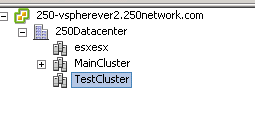





0 comments:
Post a Comment