Connect to the vsphere web client
Go to the summary page of your VM
Click on CD/DVD drive 1
If you don’t allow access to the plug in it wont work and you will get the error below at the bottom of the post*
Select " Connect to iso image on a local disk"
You will be asked for the name and path to the image file. (ISO)
Enter the path
There is no gui for looking for the iso. you have to enter the full path. UNC shares work so thats ok.
Click ok
** If you get an error connecting, reload the page or exit your web browser and try once more
****note if you close your browser the iso is also no longer connected!












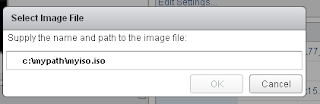





0 comments:
Post a Comment